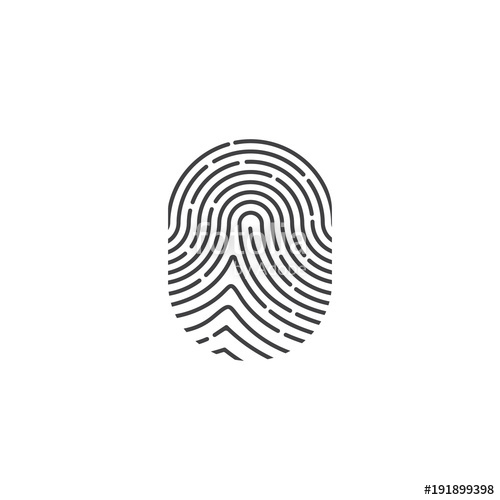Lanier 5813 manuels
Manuels d'utilisation et guides de l'utilisateur pour Copieurs Lanier 5813.
Nous fournissons des manuels en pdf 1 Lanier 5813 à télécharger gratuitement par type de document : Manuel d'utilisateur

Lanier 5813 Manuel d'utilisateur (264 pages)
marque: Lanier | Catégorie: Copieurs | Taille: 6.91 MB |

Table des matières
58135813
1
8.Others
14
1. Basics
29
Originals
32
Limitation
40
2. Copying
43
Basic color
47
User colors
48
Text mode
53
Photo mode
54
Important
58
Auto Start
70
Check Modes
73
Enlarging
75
GCDHEN2E
80
Poster Mode
82
1 Sided →
85
→ 2 Sided
85
2 Sided →
88
→ 1 Sided
94
Reference
100
Center Erase
102
Border Erase
102
Cover Sheet
105
Color Creation
110
Color Erase
112
Color Background
113
Type Mask
115
Image Creation
117
Shadow Image
118
Slanted Image
122
Mirror Image
124
Repeat Image
125
Finishing
132
GCSORT3E
134
Edit Background
144
Basic Settings
146
Color Balance
151
Color Adjustment
156
Image Adjustment
158
Area Shapes
172
Closed Loop
174
Frame/Line
176
GCAREA4E
180
Area Editing
183
Delete Area
184
Save Area
185
Adding Areas
194
Erasing an Area
195
Erasing a Group
196
Troubleshooting
204
B Loading Paper
208
Adding Staples
217
Settings
223
Tray Paper Size
225
User Tools
227
System settings
229
General Features
233
8. Others
243
Power Connection
245
Document Feeder
247
GCYOSI1E
250
GCYOSI2E
250
9. Specification
251
Mainframe
253
Specification
254
Multi-access
259
T1202-6001
264
Plus de produits et de manuels pour Copieurs Lanier
| Modèles | Type de document |
|---|---|
| 5705 |
Manuel d'utilisateur
 Lanier 5705 User Manual,
368 pages
Lanier 5705 User Manual,
368 pages
|
| LD235 |
Manuel d'utilisateur
 Lanier LD235 User Manual,
134 pages
Lanier LD235 User Manual,
134 pages
|
| LD 035 |
Manuel d'utilisateur
 Lanier LD 035 User Manual,
135 pages
Lanier LD 035 User Manual,
135 pages
|
| LW 210 |
Manuel d'utilisateur
 Lanier LW 210 User Manual,
72 pages
Lanier LW 210 User Manual,
72 pages
|
| 5622 |
Manuel d'utilisateur
 Lanier 5622 User's Manual,
88 pages
Lanier 5622 User's Manual,
88 pages
|
| CW2200SP |
Manuel d'utilisateur
 Lanier CW2200SP User's Manual,
220 pages
Lanier CW2200SP User's Manual,
220 pages
|
| 5415 |
Manuel d'utilisateur
 Lanier 5415 User's Manual,
104 pages
Lanier 5415 User's Manual,
104 pages
|
| LD230 |
Manuel d'utilisateur
 Lanier LD230 User's Manual,
182 pages
Lanier LD230 User's Manual,
182 pages
|
| LDD030 |
Manuel d'utilisateur
 Lanier LDD030 User's Manual,
128 pages
Lanier LDD030 User's Manual,
128 pages
|